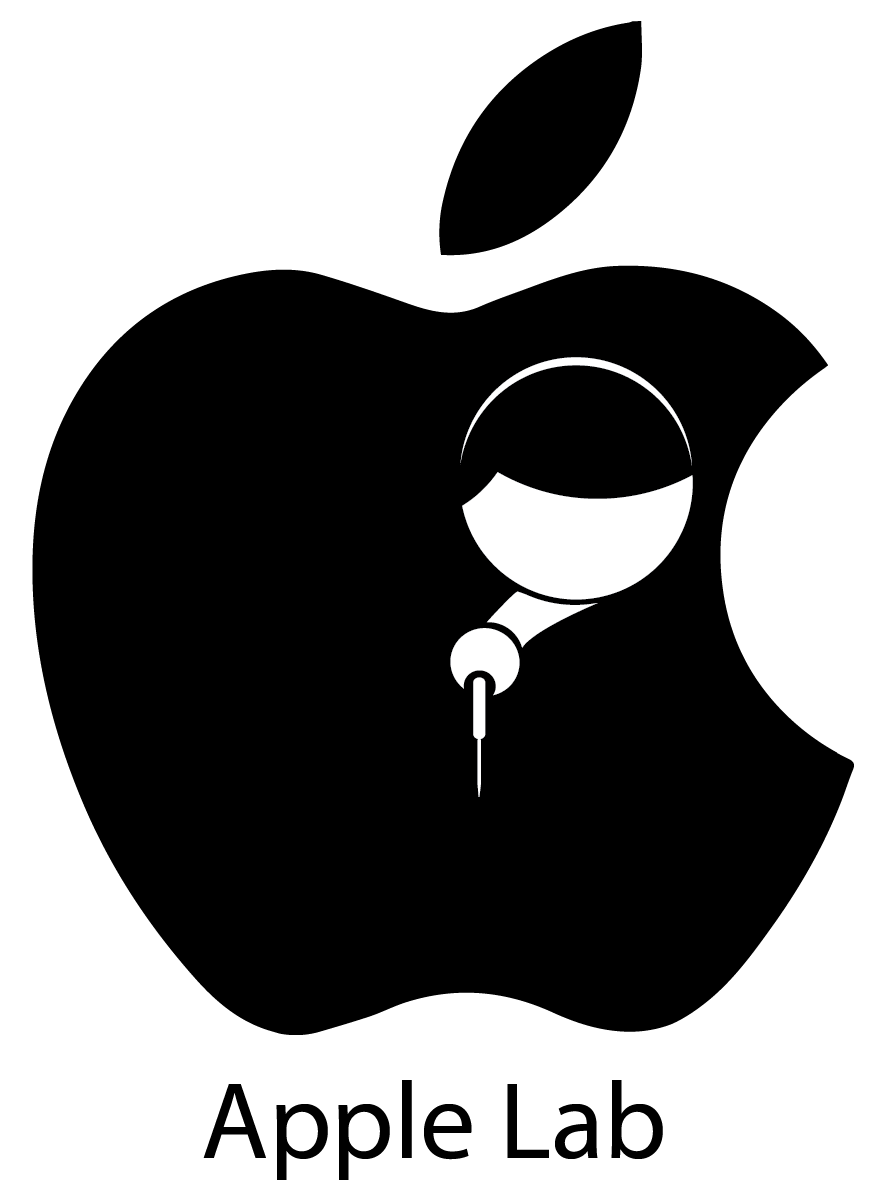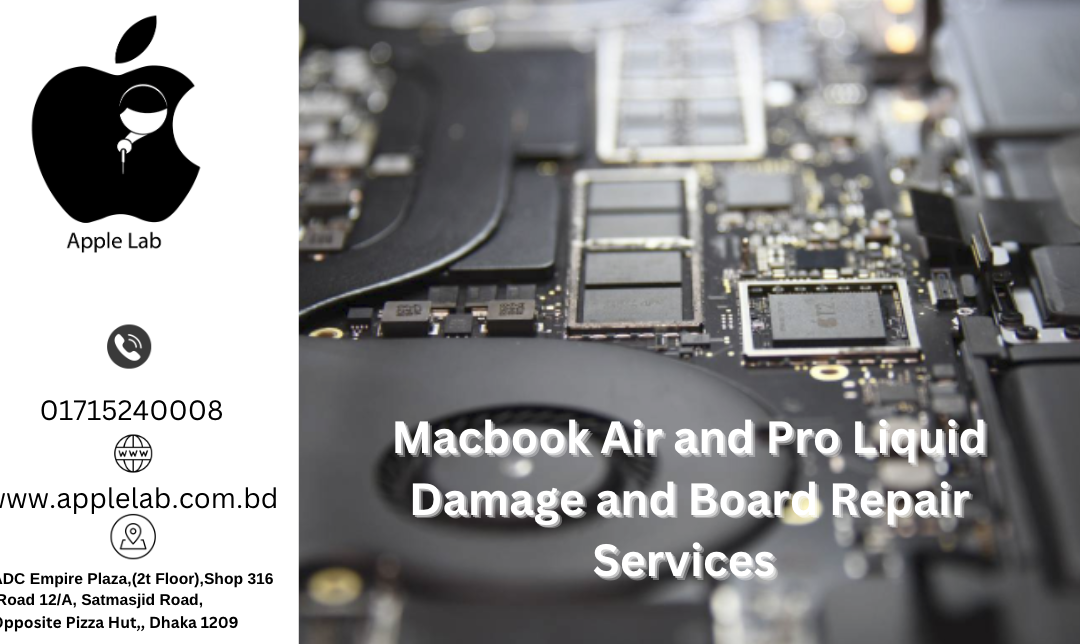Are you experiencing issues with your new iPhone 13? Whether it’s a cracked screen, battery replacement, or a software malfunction, don’t worry – Apple Lab has got you covered with our iPhone 13 Repair Mail-in Service.
Our team of expert technicians has been providing high-quality repairs for iPhones since 2010. We understand just how important your device is to you, which is why we use only genuine parts when repairing your device to ensure optimal functionality and longevity.
Using our mail-in service couldn’t be easier. Simply package your iPhone 13 securely and mail it to us. We’ll diagnose the issue, provide you with a quote, and only begin repairs once you give us the go-ahead.
Once repairs are completed, we’ll send your iPhone 13 back to you using our secure and tracked delivery service. You’ll be able to track the progress of your device every step of the way, giving you peace of mind.
Don’t let a damaged iPhone 13 keep you out of the loop. Trust our team at Apple Lab to provide you with exceptional service and high-quality repairs. Contact us today to get started.

If you are experiencing issues with your MacBook Air 13″ 2015 or 2017 model A1466 logic board, you’re in the right place. At Apple Lab, we offer reliable and efficient logic board repair services to get your MacBook Air up and running again.
The logic board, also known as the motherboard, is the main component of your MacBook Air that houses the CPU, RAM, and other important components. If your MacBook Air is experiencing hardware or software-related issues, it could be due to a faulty logic board.
Common Issues with MacBook Air Logic BoardsThere are several common issues that can occur with MacBook Air logic boards, including:1. No Power: If your MacBook Air is not turning on or experiencing power-related issues, it might be due to a faulty logic board. We have the expertise to diagnose and repair this issue 2. Overheating: Over time, dust and debris can accumulate inside your MacBook Air, leading to overheating issues. This can cause your logic board to malfunction. Our technicians can clean the fan and heat sink components to help prevent overheating and potential damage to the logic board 3. Graphics Issues: If you are experiencing graphical glitches, screen freezing, or lines on the display, it could be due to a faulty logic board. We have the necessary tools and expertise to diagnose and repair graphics-related issues.4. Port Issues: Malfunctioning ports, such as USB ports or headphone jacks, can be a sign of a faulty logic board. Our technicians can diagnose and repair port-related issues to ensure your MacBook Air is functioning properly. Reliable Logic Board Repair Services at Apple Lab
Contact us today and let us take care of your MacBook Air logic board repair needs. Trust us to provide professional and reliable repair services that will extend the lifespan of your device.
Apple Lab Original (MacBook repair near)Since 2010 Dhanmondi Branch
01603-710044

In today’s technology-driven world, our devices have become an integral part of our lives. From communication to entertainment, we rely heavily on our iPhones, iPads, and Macs. That’s why it’s essential to have a trusted and reliable source for all our device needs. Apple Lab is here to provide all the professional assistance you may need for your Apple devices.
At Apple Lab, we understand the frustration and inconvenience that can arise when our devices encounter issues. Whether it’s a cracked screen, a software glitch, or a hardware malfunction, we’ve got you covered. Our team of highly trained technicians has the expertise to diagnose and fix any problem you may encounter.
One of the most common issues iPhone users face is a cracked screen. It not only affects the aesthetics of your device but can also make it difficult to use. At Apple Lab, we offer top-quality screen repair services. Our technicians use genuine Apple parts to ensure that your device looks and functions as well as new.
In addition to screen repair, we also provide solutions for various other issues. If your device is running slow or experiencing software glitches, bring it to us, and we’ll diagnose the problem and provide a comprehensive solution. We can also assist with data recovery, battery replacement, and any other hardware-related problems.
At Apple Lab, customer satisfaction is our top priority. We strive to provide a seamless and hassle-free experience for all our clients. That’s why we offer quick turnaround times and competitive pricing. We understand the importance of having your device back in your hands as soon as possible, so you can get back to your daily routine.
In addition to our repair services, we also offer consultations and support for new device setups. Whether you’re a first-time Apple user or an experienced one, our knowledgeable staff can assist you in setting up your device, transferring data, and syncing it with other devices. We aim to ensure that you have a smooth and enjoyable experience with your Apple products.
So, the next time you encounter any issue with your iPhone, iPad, or Mac, don’t panic. Bring it to Apple Lab, and we’ll take care of it for you. Our team of experts is here to provide all the professional assistance you need. Remember, at Apple Lab, your satisfaction is our guarantee.
common problems listed are specifically for MacBook computers. Here are some suggestions for addressing each of the issues:
1. Mac won’t turn on:
– Check the power connection and ensure it’s properly plugged in.
– Reset the SMC (System Management Controller) by following the instructions provided by Apple support.
– If the issue persists, it may be a hardware problem, and it’s advisable to contact Apple Lab
2. Mac won’t boot or black screen:
– Reset the NVRAM or PRAM by restarting your MacBook and holding down the Command + Option + P + R key combination until you hear the startup sound twice.
– Disconnect all external devices and try booting again.
– If the screen remains black, it could point to a hardware issue, and professional assistance is recommended.
3. Mac display lines:
– Try resetting the NVRAM or PRAM (as mentioned above).
– Update your macOS to the latest version.
– If the lines persist, it could indicate a hardware problem, so it’s best to consult a professional.
4. Mac turns on and fans start:
– This is usually normal and means the cooling system is engaged.
– If you’re experiencing excessive fan noise or the fans running for extended periods, it might indicate software or hardware issues. Check for any high CPU or memory usage in Activity Monitor or consult Apple Lab
5. Mac crashes or freezes:
– Restart your MacBook and ensure your software and macOS are up to date.
– Check for any incompatible or problematic third-party software and remove or update it.
– If the issue persists, it might be necessary to perform a clean installation of macOS or seek professional assistance.Apple Lab
6. Slow Mac:
– Run a disk cleanup and remove any unnecessary files.
– Check for any resource-intensive applications or processes running in Activity Monitor and close or manage them efficiently.
– Upgrade your MacBook’s RAM or consider using a solid-state drive (SSD) for improved performance.
7. Mac restarts unexpectedly:
– Update your macOS and applications to the latest version.
– Run a malware scan using a trusted antivirus software.
– If the problem persists, it could be caused by hardware issues, and it’s recommended to seek professional help.Apple Lab
8. Mac spilled water or liquids:
– Immediately power off your MacBook and disconnect any power source.
– Turn it upside down to allow any liquid to drain out.
– Do not attempt to turn it on or use a hairdryer to dry it.
– Take your MacBook to an authorized service center as soon as possible for proper cleaning and to minimize damage.
9. Crashed Mac won’t turn on:
– Try resetting the SMC and NVRAM/PRAM (as mentioned above).
– If the issue persists, it’s essential to consult Apple support or visit an Apple Lab
10. Mac turns on but freezes:
– Restart your MacBook and ensure your software and applications are up to date.
– Remove any unnecessary startup items from System Preferences.
– If freezing continues, it could indicate a deeper issue, and professional assistance is advisable.Apple Lab
Remember, these are general suggestions, and it’s always recommended to seek official support from Apple Lab if you encounter persistent issues with your MacBook.
If you have a liquid-damaged MacBook, Apple Lab can perform logic board component repairs while you wait. This means that you can bring in your damaged device and have the necessary repairs done without having to wait for an extended period of time.
Liquid damage to a MacBook can lead to various issues, such as a non-functioning keyboard, trackpad, or even a completely dead device. However, in many cases, the problem lies within the logic board components. By repairing these components, Apple Lab can restore your MacBook to working condition.
The best part is that these repairs can be done while you wait. This means that you don’t have to be without your MacBook for an extended period of time. Instead, you can bring it to Apple Lab and have the repairs done on the spot, so you can get back to using your device as soon as possible.
Liquid damage can be a frustrating experience, but with Apple Lab’s logic board component repairs, you can have your MacBook fixed quickly and efficiently. Whether it’s a damaged keyboard, trackpad, or any other issue related to liquid damage, Apple Lab has the expertise and equipment to repair these components while you wait.
Don’t let liquid damage render your MacBook useless. Visit Apple Lab and get your device repaired in no time.
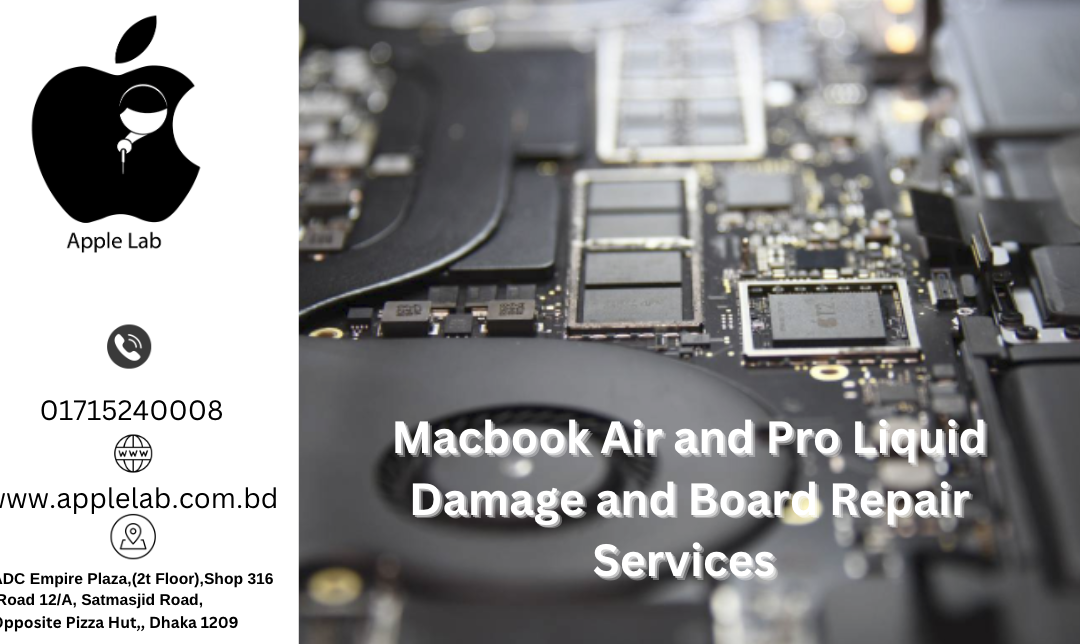
When it comes to liquid damage and board repair for Macbook Air and Pro, finding a reliable and efficient service provider is crucial. Look no further than our leading website, where we specialize in providing top-notch solutions for all your repair needs.
Liquid damage is one of the most common issues faced by Macbook users. Accidental spills or exposure to moisture can result in severe damage to the internal components of your device, including the logic board. Attempting to power on your MacBook after liquid damage can worsen the situation and lead to further complications. We use state-of-the-art equipment and advanced repair techniques to restore your Macbook to its full functionality. Our liquid damage and board repair services cover a wide range of issues, including corrosion, and short circuits. We prioritize customer satisfaction and strive to provide a seamless repair experience. Our technicians work diligently to diagnose the underlying problems and offer cost-effective solutions tailored to your specific needs. I also provide a comprehensive range of repair services for Macbook Air and Pro, our website is your one-stop destination for all your repair needs.. Trust our leading website for reliable solutions that will have your device up and running in no time. Contact us today to schedule a repair and experience the professional service that distinguishes us from the rest.
CEO: Jusef Mostafa Chowdhury Apple Lab ADC Empire Plaza, (2t Floor), Shop 316 , Road 12/A, Satmasjid Road, Opposite Pizza Hut,, Dhaka 1209  Phone: 01603-710044 (more…)
Phone: 01603-710044 (more…)