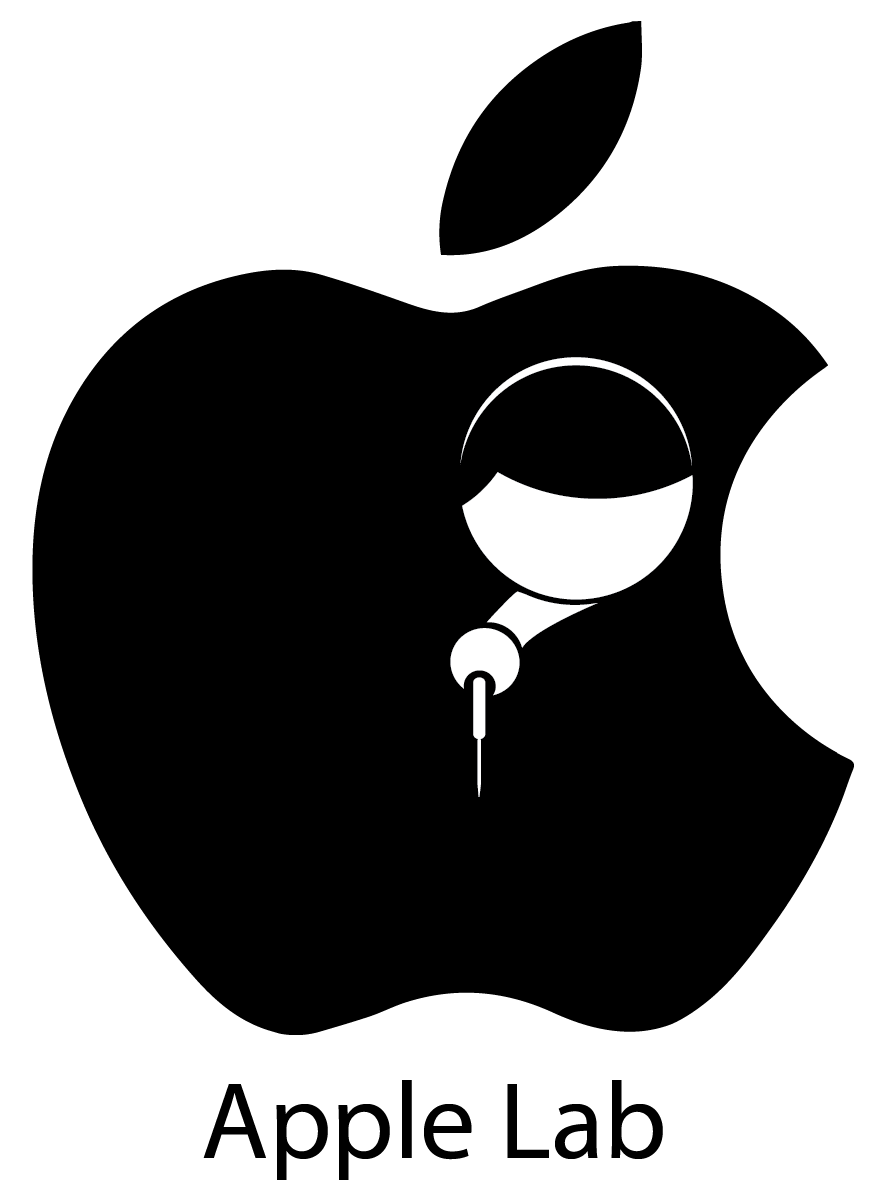MacBook Pro 16″ A2485 M1 Max Pro 2021 Liquid Damage Repair Service
MacBook Pro 16″ A2485 M1 Max Pro 2021 Liquid Damage Repair Service in Apple Lab, Dhaka
If you own a MacBook Pro 16″ A2485 M1 Max Pro 2021 model and have unfortunately experienced liquid damage, worry not! Apple Lab in Dhaka is here to provide you with top-notch repair services specifically designed for liquid damage issues on Apple devices.
Liquid damage can occur due to various reasons, such as spills, accidental submergence, or exposure to excessive moisture. When your MacBook Pro suffers from liquid damage, it is crucial to act quickly and seek professional help to avoid further complications.
Apple Lab is a renowned service center in Dhaka that specializes in repairing Apple products, including MacBooks. They have a team of skilled technicians who are well-versed in diagnosing and repairing liquid damage issues on MacBook Pro 16″ A2485 M1 Max Pro 2021 models.
Upon bringing your liquid-damaged MacBook Pro to Apple Lab, their technicians will perform a thorough inspection to assess the extent of the damage. They will carefully clean the affected areas, removing any liquid residue and dirt. This step is essential to prevent further corrosion and potential damage to internal components.
After cleaning, the technicians will examine the logic board and other components for any signs of damage. They have the expertise to identify and repair or replace faulty components, ensuring that your MacBook Pro is restored to its optimal functioning state.
Apple Lab uses high-quality replacement parts sourced directly from Apple or trusted suppliers, ensuring the best possible repair results. Whether your keyboard, trackpad, or other internal components have been affected by the liquid damage, Apple Lab will provide reliable repair solutions.
One of the advantages of choosing Apple Lab for your MacBook Pro liquid damage repair is their emphasis on customer satisfaction. They prioritize providing excellent customer service from the moment you walk in with your damaged device until it is fully repaired and returned to you.
Furthermore, Apple Lab understands the value of your data and ensures the highest level of data security during the repair process. They take precautions to protect your personal and sensitive information, giving you peace of mind.
In conclusion, if you find yourself in need of MacBook Pro 16″ A2485 M1 Max Pro 2021 liquid damage repair services in Dhaka, Apple Lab is the go-to destination. With their expertise and commitment to customer satisfaction, you can trust them to restore your MacBook Pro to its former glory. Don’t let liquid damage ruin your Apple experience – get in touch with Apple Lab today!
ADC Empire Plaza, (2t Floor),Shop 316 ,
Road 12/A, Satmasjid Road,
Opposite Pizza Hut,,
Dhaka 1209