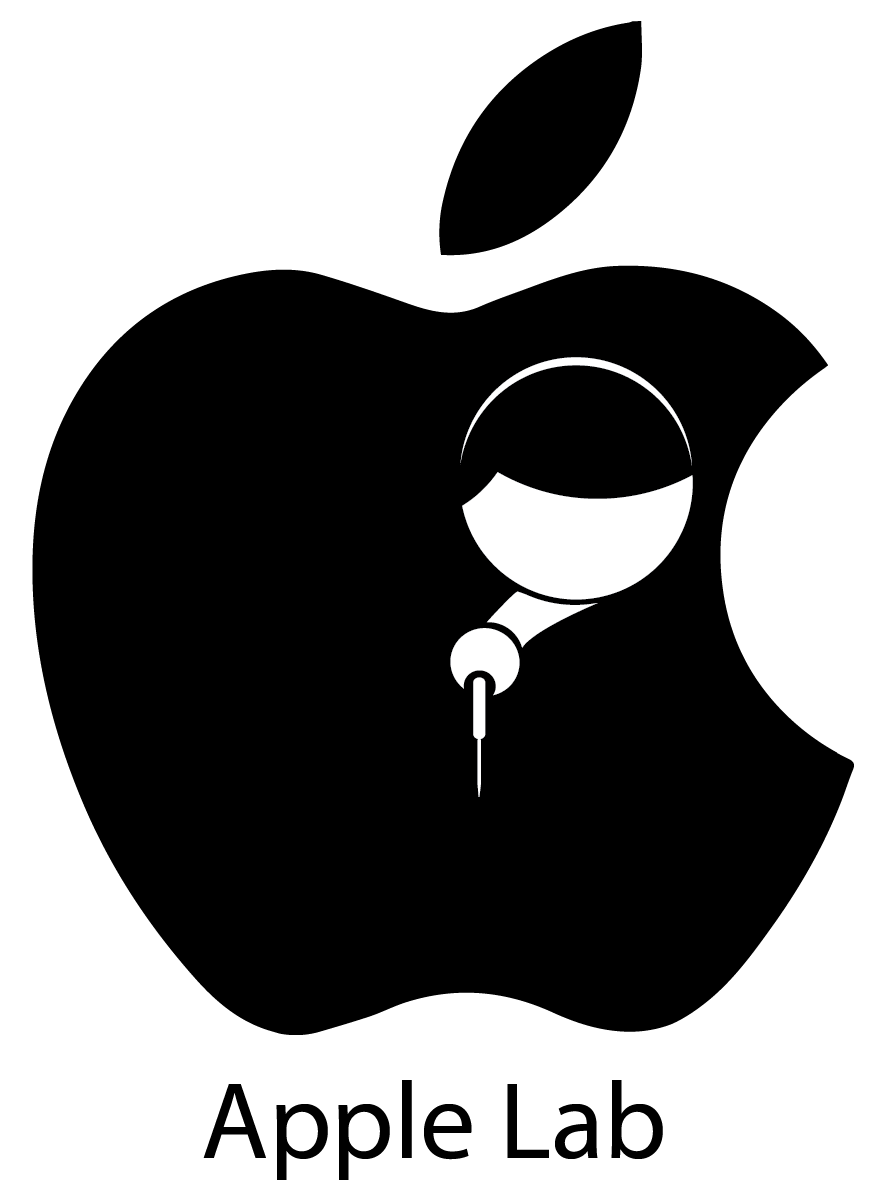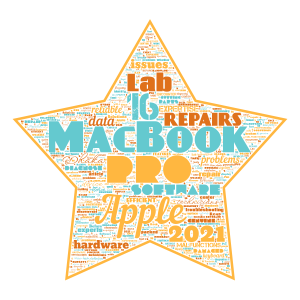by visiting our website or giving us a call. Our team of experienced technicians will be able to diagnose and repair any problem you may be experiencing with your Apple Macbook Air 13″ 2018 2019 A1932. Whether it’s liquid damage, display issues, power problems, freezing, connectivity issues, battery problems, keyboard or trackpad issues, we have the expertise to fix it. Don’t hesitate to reach out to us for all your Apple Macbook Air repair needs.
CEO:Jusef Mostafa Chowdhury
Apple Lab
ADC Empire Plaza, (2t Floor),Shop 316 ,
Road 12/A, Satmasjid Road,
Opposite Pizza Hut,,
Dhaka 1209
🇧🇩Phone: 01603-710044

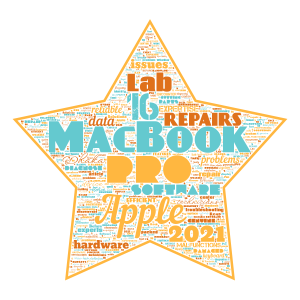
Macbook pro 16 repair Apple Lab
Efficient Repair Solutions for MacBook Pro 16″ 2021 at Apple Lab in Dhaka
The MacBook Pro 16″ 2021 is an impressive device, packed with powerful features and cutting-edge technology. However, like any electronic device, it is not immune to problems and malfunctions. In the event that you encounter any issues with your MacBook Pro 16″ 2021, Apple Lab in Dhaka is a reputable and reliable service center specializing in MacBook Pro repairs. In this article, we will discuss the efficient repair solutions offered by Apple Lab for MacBook Pro 16″ 2021.
Identifying the Problem:
Before proceeding with repairs, it is crucial to correctly diagnose the problem with your MacBook Pro 16″ 2021. Apple Lab employs experienced technicians who are well-versed in diagnosing a wide range of issues, including hardware and software problems. From display issues, keyboard malfunctions, battery draining fast, or overheating, their experts have the expertise to identify and resolve the issue efficiently.
Hardware Repairs:
Apple Lab possesses the necessary expertise and equipment to handle hardware repairs for the MacBook Pro 16″ 2021. Whether it’s a faulty logic board, damaged keyboard, malfunctioning speakers, or broken ports, their technicians have the skills to repair or replace the damaged components with genuine Apple parts.
Software Troubleshooting:
In addition to hardware repairs, Apple Lab also specializes in software troubleshooting for the MacBook Pro 16″ 2021. From operating system glitches to software corruption, their technicians meticulously diagnose and resolve software-related issues. They can reinstall or update the macOS, clean malware or viruses, and optimize your system performance, ensuring that your MacBook Pro 16″ 2021 runs smoothly.
Data Recovery:
Losing important data can be a nightmare for MacBook Pro users. In case of data loss due to hard drive failure, accidental deletion, or any other reason, Apple Lab offers professional data recovery services. Their experts utilize advanced techniques and tools to recover your valuable data, Warranty and Customer Satisfaction:
At Apple Lab, customer satisfaction is their top priority. They understand the importance of your MacBook Pro 16″ 2021 and strive to deliver reliable repairs with quick turnaround times. Additionally,
If you’re experiencing any problems with your MacBook Pro 16″ 2021 in Dhaka, Apple Lab is a trustworthy option for efficient and reliable repairs. With their expertise in both hardware and software troubleshooting, genuine Apple parts, professional data recovery services, and commitment to customer satisfaction, you can be confident that your MacBook Pro 16″ 2021 is in safe hands at Apple Lab.
CEO:Jusef Mostafa Chowdhury
Apple Lab
ADC Empire Plaza, (2t Floor),Shop 316 ,
Road 12/A, Satmasjid Road,
Opposite Pizza Hut,,
Dhaka 1209
🇧🇩Phone: 01603-710044

Apple Lab is a trusted repair center specializing in MacBook Air logic board repairs, including the A2337 2020 820-02016-A M1 model. Our team of highly skilled experts is experienced in diagnosing and fixing logic board issues, such as power problems, graphics issues, and component failures.
We understand the importance of your MacBook Air and the data stored within it, which is why we prioritize quick turnaround times and reliable repairs. Our technicians are trained to use advanced equipment and techniques to ensure precise repairs that meet Apple’s specifications.
Whether your MacBook Air is experiencing random shutdowns, overheating, or any other logic board-related problem, our experts are here to help. We take pride in our ability to diagnose and repair complex logic board issues that other repair centers may deem irreparable.
At Apple Lab, we believe in transparent and fair pricing. Our repair prices are competitive, and we provide detailed quotes upfront so you know exactly what to expect. We also offer a warranty on our repairs, giving you peace of mind that your MacBook Air will be in good hands.
If you’re in need of MacBook Air 13″ A2337 2020 820-02016-A M1 logic board repair, trust the experts at Apple Lab to deliver exceptional service. Contact us today to schedule a diagnosis or learn more about our repair services.

Apple Lab is the leading repair service provider for Apple devices, specializing in fixing hardware and software issues. This article focuses on MacBook backlight repair, a common problem faced by many MacBook users. If you’re experiencing a lack of backlight on your MacBook, you’ll find this article helpful in understanding the issue and finding the right solution.
Symptoms of no backlight on MacBook:
1. Darkened or faintly lit display, making it difficult to see or read anything on the screen.
2. Visible display when external light is directed onto the screen.
3. MacBook appears to start up normally, but the backlight fails to illuminate.
Causes of backlight failure:
1. Hardware malfunction: The backlight circuit or the inverter may have experienced damage due to a power surge or physical impact.
2. Software issue: A corrupted operating system or incompatible software can cause the backlight to malfunction.
3. Luminosity sensor: Automatic adjustments to screen brightness may interfere with backlight settings, leading to no illumination.
Solution:
1. Check brightness settings: Ensure that the brightness setting is not set to minimum or disabled. Adjust the brightness using the function keys (F1 and F2) on your MacBook’s keyboard.
2. Reset the System Management Controller (SMC): To do this, shut down your MacBook, then hold the Shift + Control + Option keys along with the power button for about 10 seconds. Release the keys and power on your MacBook again.
3. Boot into Safe Mode: Restart your MacBook and hold the Shift key immediately after hearing the startup chime. If the backlight works in Safe Mode, it’s likely to be a software issue.
4. Update macOS: Ensure your MacBook is up to date with the latest macOS version and security patches. Apple regularly releases fixes for system bugs that could be causing the backlight failure.
5. Professional repair: If the above steps didn’t resolve the issue, it’s best to seek professional help from Apple Lab. Our experienced technicians can diagnose the exact cause of the backlight failure and provide the necessary repairs or replacements.
Why choose Apple Lab for MacBook backlight repair?
1. Certified technicians: Our team consists of highly skilled and Apple-certified technicians who have extensive experience in repairing MacBook devices.
2. Genuine parts: We use only genuine Apple parts for replacements to ensure optimal performance and longevity.
3. Quick turnaround: With our efficient repair process, we strive to provide fast and reliable service to minimize your device’s downtime.
4. Warranty: All repairs at Apple Lab come with a warranty, giving you peace of mind.
Conclusion:
Experiencing a backlight failure on your MacBook can be frustrating, but with the right troubleshooting steps and professional assistance from Apple Lab, it can be easily resolved. Remember to check the brightness settings, perform a system reset, and update your macOS before reaching out for repair services. Our skilled technicians at Apple Lab are here to provide quality repairs and get your MacBook’s backlight up and running again.
Efficient MacBook Air Not Charging Repair Services at Apple Lab
Apple Lab is a renowned repair center specializing in fixing charging issues and other hardware problems of various Apple devices. In this article, we will explore their efficient repair services for MacBook Air not charging issues.
1. Diagnostics and Troubleshooting:
At Apple Lab, their skilled technicians start by performing a comprehensive diagnostic test to identify the underlying cause of your MacBook Air not charging. This thorough analysis allows them to provide an accurate and effective solution for your device.
2. Battery Replacement:
If the diagnosis reveals that the battery is faulty or not holding a charge, they offer battery replacement services. Apple Lab uses genuine Apple batteries to ensure optimal performance and compatibility with your MacBook Air.
3. Charging Port Repair/Replacement:
In cases where the charging port is damaged or loose, Apple Lab’s technicians can repair or replace it. They have the necessary expertise to handle such intricate repairs with precision, ensuring that your MacBook Air charges effectively.
4. Power Adapter Assessment:
Apple Lab technicians also examine the power adapter for any faults or cable damages that may be hindering the charging process. They conduct cable checks and test the adapter’s output to determine if a replacement is needed.
5. Logic Board Repair:
In situations where the issue lies with the logic board, Apple Lab utilizes advanced equipment and techniques to repair or replace the faulty components. Their experienced technicians have a high success rate in resolving complex logic board issues that could be causing the charging problem.
6. Software Configuration:
In some cases, MacBook Air charging issues might stem from software conflicts or misconfigurations. Apple Lab’s experts thoroughly check and optimize the software settings, ensuring that your device charges correctly.
7. Fast Turnaround Time:
Apple Lab strives to provide quick and efficient repair services to minimize the inconvenience caused by a MacBook Air not charging. Most issues are resolved within the same day or within a short turnaround time, allowing you to get back to using your MacBook Air promptly.
8. Warranty and Customer Support:
Apple Lab offers a warranty on their repair services, providing peace of mind to customers. Additionally, their friendly and knowledgeable customer support team is always available to address any queries or concerns regarding the repair process or the fix provided.
Conclusion:
If your MacBook Air is experiencing charging issues, Apple Lab provides efficient repair services that encompass various potential causes. From battery replacement to logic board repairs, their skilled technicians have the expertise to diagnose and fix the problem, ensuring your MacBook Air charges properly once again. Trust their excellent services to get your MacBook Air back in working order.