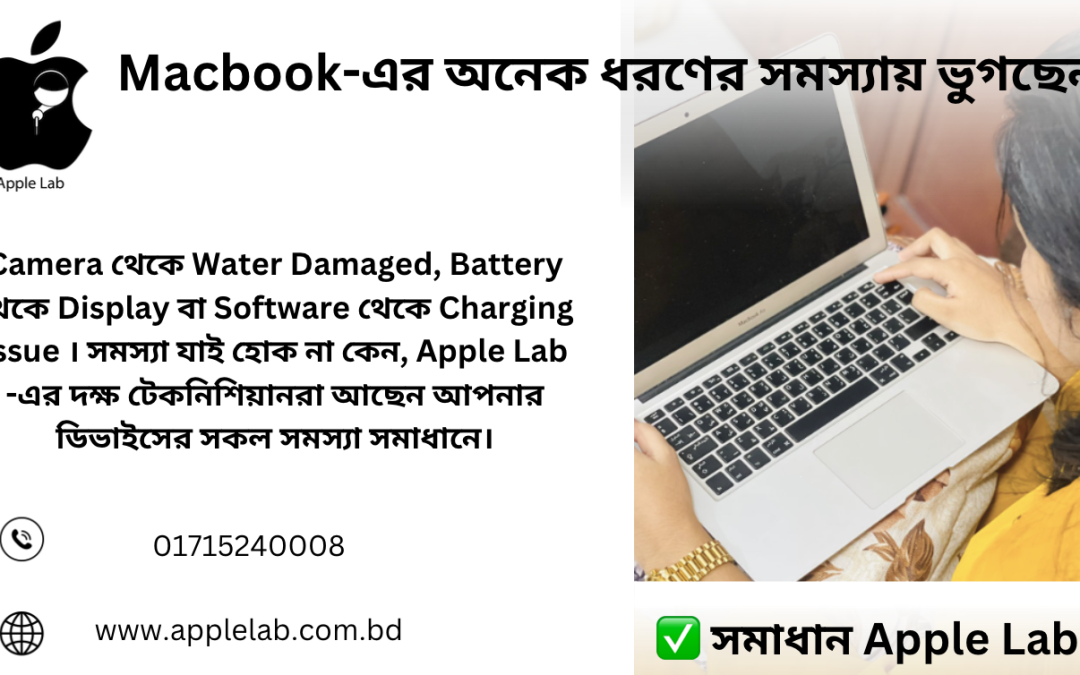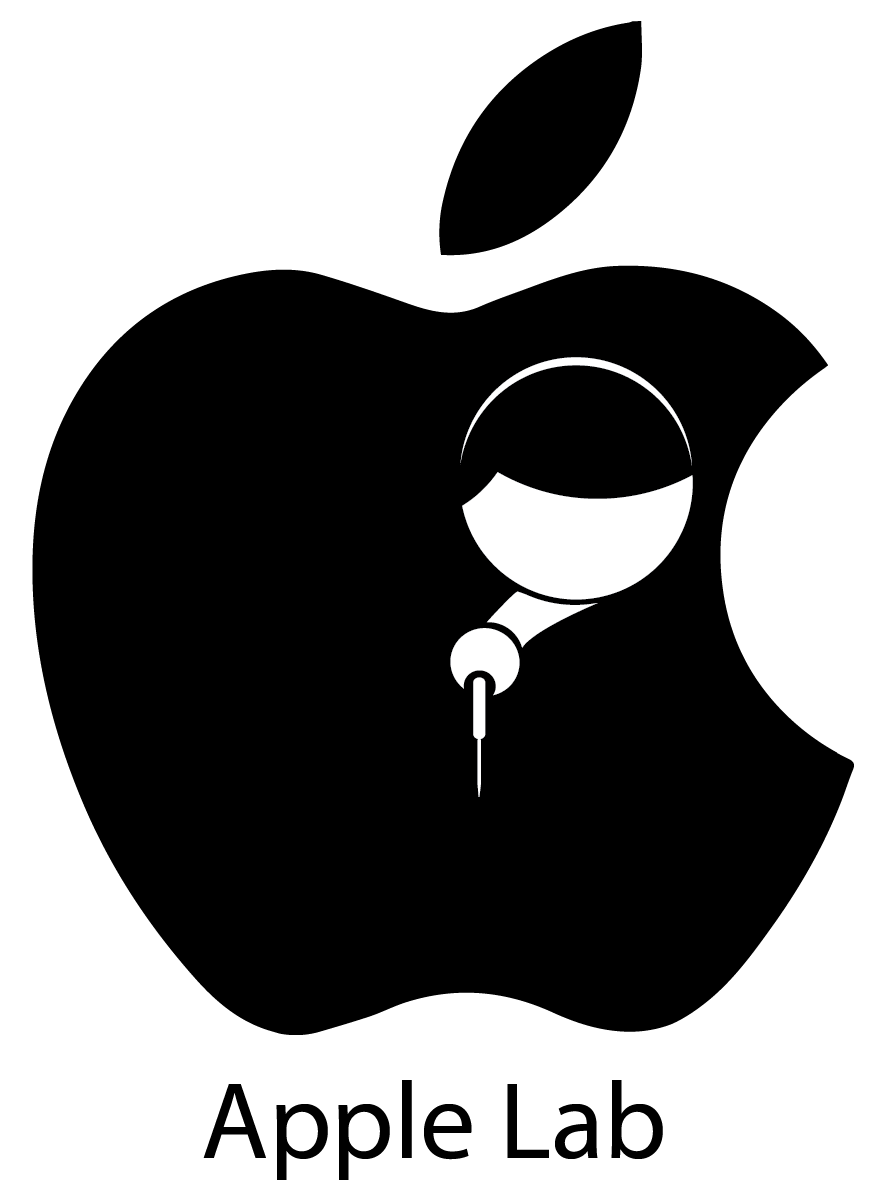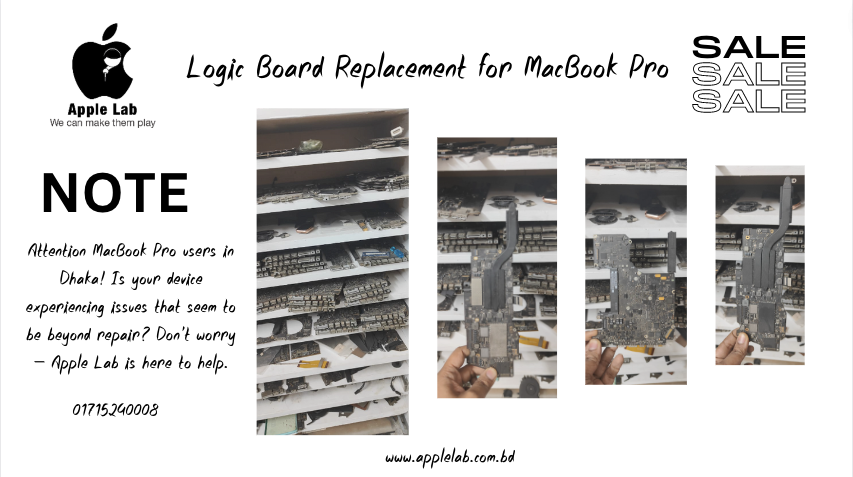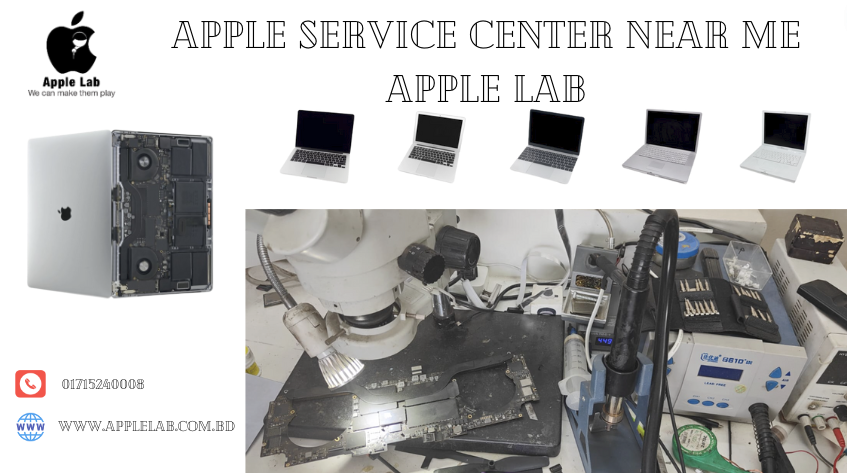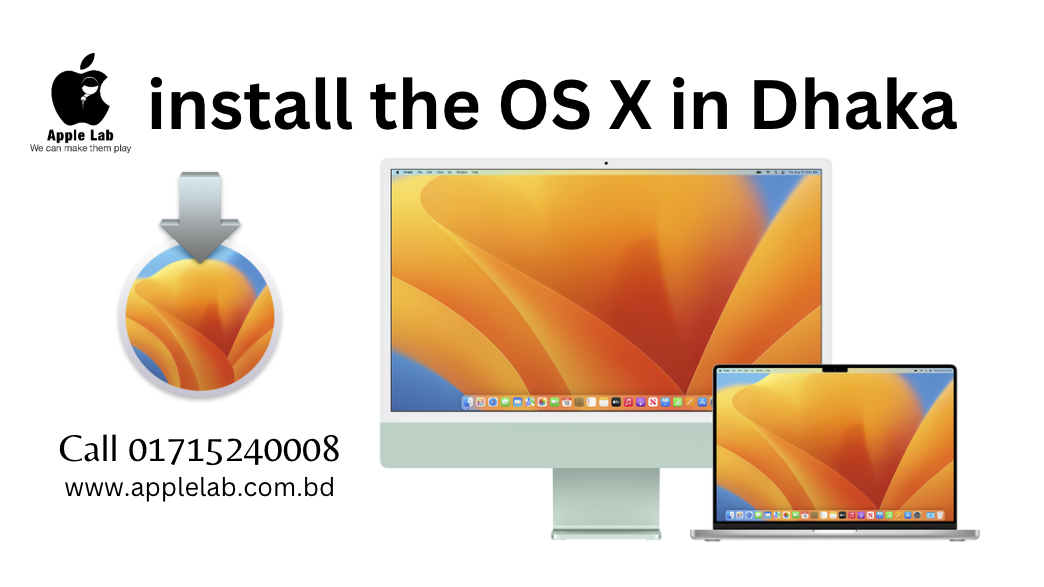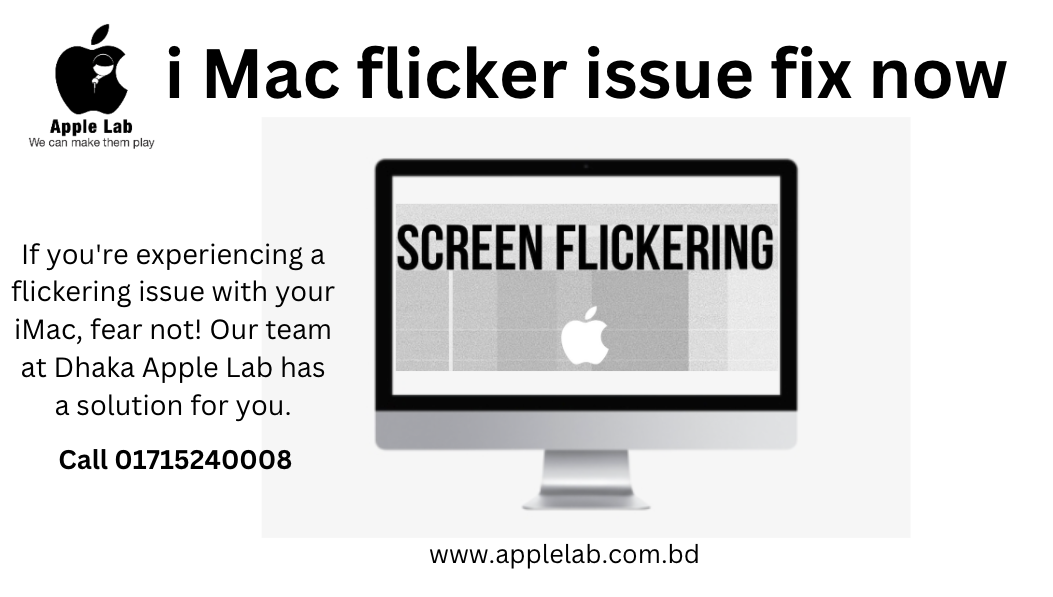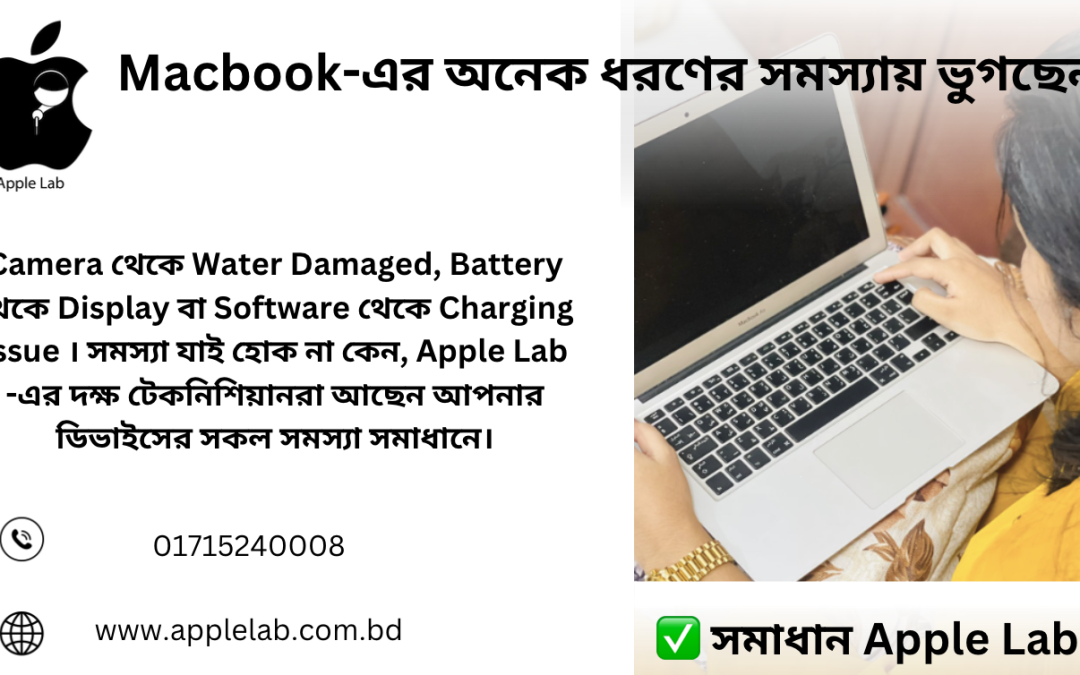
MacBook Air Logic Board Common Problem Repair at Apple La If you own a MacBook Air and it suddenly stopped working properly, chances are that the issue lies with the logic board. The logic board or motherboard is the heart of the MacBook Air, Fortunately, Apple Lab offers professional MacBook Air logic board repair services that can fix your device and get it working like new again. Our expert technicians have the skills and experience to diagnose and repair a wide range of logic board issues, using high-quality replacement parts to ensure your device functions as intended.
Overheating: The MacBook Air logic board is designed to regulate the temperature of the device. However, due to dust buildup, faulty fans, or other issues, the logic board can overheat, causing the MacBook Air to shut down or display error messages. Display problems: T, so any issues with the logic board can cause display problems. If you experience issues such as distorted images, flickering screens, or no display at all, your MacBook Air’s logic board may need repair. Audio problems: The MacBook Air’s built-in speakers and microphone are connected to the logic board. If you notice audio issues such as crackling or no sound at all, it may indicate a logic board issue that requires repair.
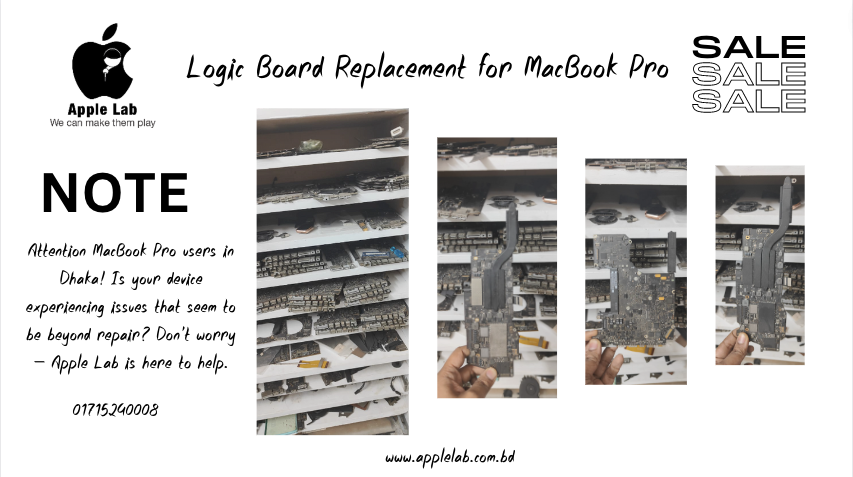
Attention MacBook Pro users in Dhaka! Is your device experiencing issues that seem to be beyond repair? Don’t worry – Apple Lab is here to help.
Interested in getting your MacBook Pro back up and running in no time? With our top-notch logic board replacement services, you can rest assured that your device is in the best possible hands. Our expert technicians have years of experience in repairing and replacing MacBook Pro logic boards, using only genuine Apple parts to ensure the highest level of performance and reliability.
Desire to avoid the hassle and expense of buying a brand-new device? By choosing Apple Lab for your MacBook Pro logic board replacement needs, you can save yourself the time, money, and frustration of shopping for a new computer. Our affordable prices and unbeatable service guarantee that you’ll get the best possible value for your money.
Take action and visit Apple Lab in Dhaka today to experience our top-quality logic board replacement services. With our fast turnaround times and exceptional customer service, you won’t be disappointed. Come see us now and discover why Apple Lab is the go-to choice for all your MacBook Pro repair needs!
usechatgpt init success
Apple Lab
ADC Empire Plaza, (2t Floor),
Shop 316 , Road 12/A, Satmasjid Road,,
Opposite Pizza Hut,, Dhaka 1209
Cal :01715240008
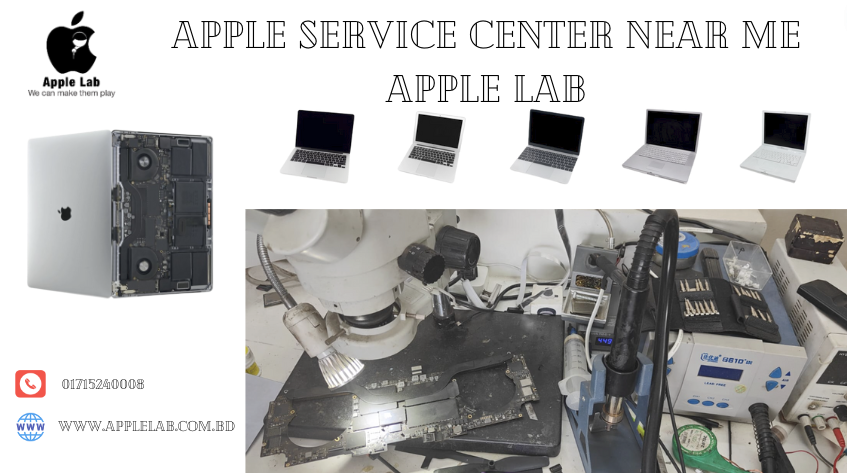
Apple Lab is an authorized service provider of Apple products located in Dhaka, Bangladesh. The center offers efficient and reliable repair and maintenance services for all Apple products, including iPhones, iPads, MacBooks, iMacs, and Apple Watches.
The team of certified technicians at Apple Lab has extensive knowledge and experience working with Apple products, enabling them to diagnose and resolve any hardware or software issues quickly and effectively. The service center uses original Apple parts and software to ensure the highest quality of repair work.
In addition to repairs and maintenance services, Apple Lab offers a range of other services, including data recovery, system upgrades, and device customization. The center also provides support and guidance to customers on using their Apple products more effectively.
Apple Lab provides a comfortable and professional environment for customers to bring in their devices for repair. The center has a customer-friendly approach and puts customers at ease by offering transparency and reliability in all their services.
- If you’re looking for a dependable and authorized Apple service center in Dhaka, Apple Lab is the perfect choice. The center is open seven days a week and also offers doorstep repair services in some cases. Contact them to know more about their services and to book an appointment for your Apple device repair.
Apple Lab
ADC Empire Plaza, (2t Floor),
Shop 316 , Road 12/A, Satmasjid Road,,
Opposite Pizza Hut,, Dhaka 1209
Call:01715240008
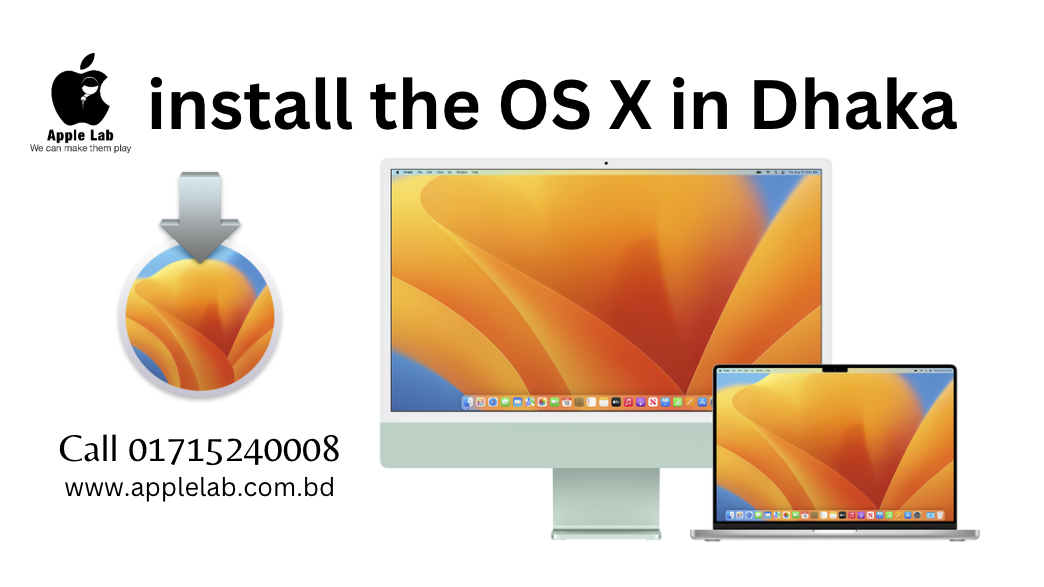
If you have recently purchased a MacBook and are looking for a reliable place to install the OS X in Dhaka, then you can consider Apple Lab. It is a well-known and trustworthy service provider that specializes in repairing and installing different Apple products.
At Apple Lab, they have a team of experienced technicians who can help you with the installation of the OS X on your MacBook. They follow a standardized procedure and use genuine software to ensure that your device is working smoothly.
Here is a step-by-step guide to installing the OS X at Apple Lab:
- Bring your MacBook to the Apple Lab service center in Dhaka.
- The technician will check your MacBook and give you a quotation for the OS X installation.
- If you agree to the quotation, the technician will start the installation process.
- The installation process may take some time, depending on the configuration of your MacBook.
- Once the installation is complete, the technician will test your MacBook to ensure that it is working correctly.
- Finally, you can collect your MacBook from the Apple Lab service center.
In addition to OS X installation, Apple Lab also offers other services related to Apple products, such as repairing MacBook screens, replacing batteries, and fixing hardware issues.
Overall, if you want a hassle-free and reliable service for OS X installation on your MacBook in Dhaka, Apple Lab is an excellent choice. They have a skilled team, use genuine software, and offer reasonable pricing. So, don’t hesitate to contact them for any assistance.
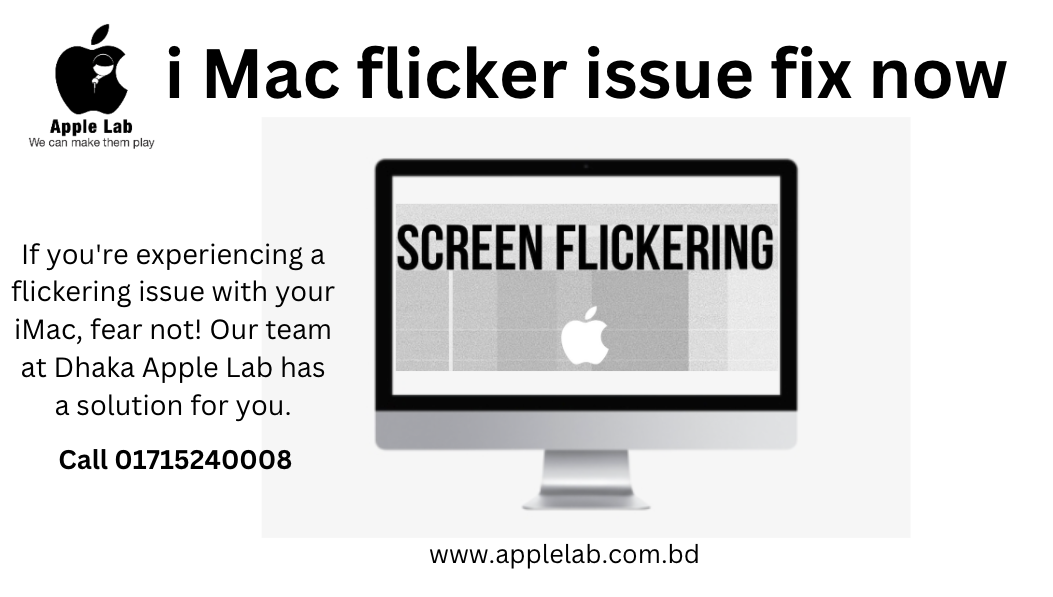
If you’re experiencing a flickering issue with your iMac, fear not! Our team at Dhaka Apple Lab has a solution for you.
First, try resetting the System Management Controller (SMC) on your iMac. To do this, shut down your computer and unplug the power cord. Wait 15 seconds, then plug the power cord back in and turn on your iMac.
If that doesn’t work, you can try resetting the parameter random-access memory (PRAM) on your iMac. Shut down your computer, then press the power button while holding down the Command, Option, P, and R keys simultaneously. Hold down these keys until you hear the startup sound twice, then release them.
If neither of these solutions work, it may be a hardware issue. In this case, we recommend bringing your iMac into our repair center in Dhaka. Our certified technicians will diagnose the problem and provide you with a solution.
At Dhaka Apple Lab, we pride ourselves on providing our customers with the best possible service. We have years of experience fixing Apple products and use only genuine Apple parts in our repairs. If you’re experiencing any issues with your iMac, don’t hesitate to contact us or visit our repair center today.