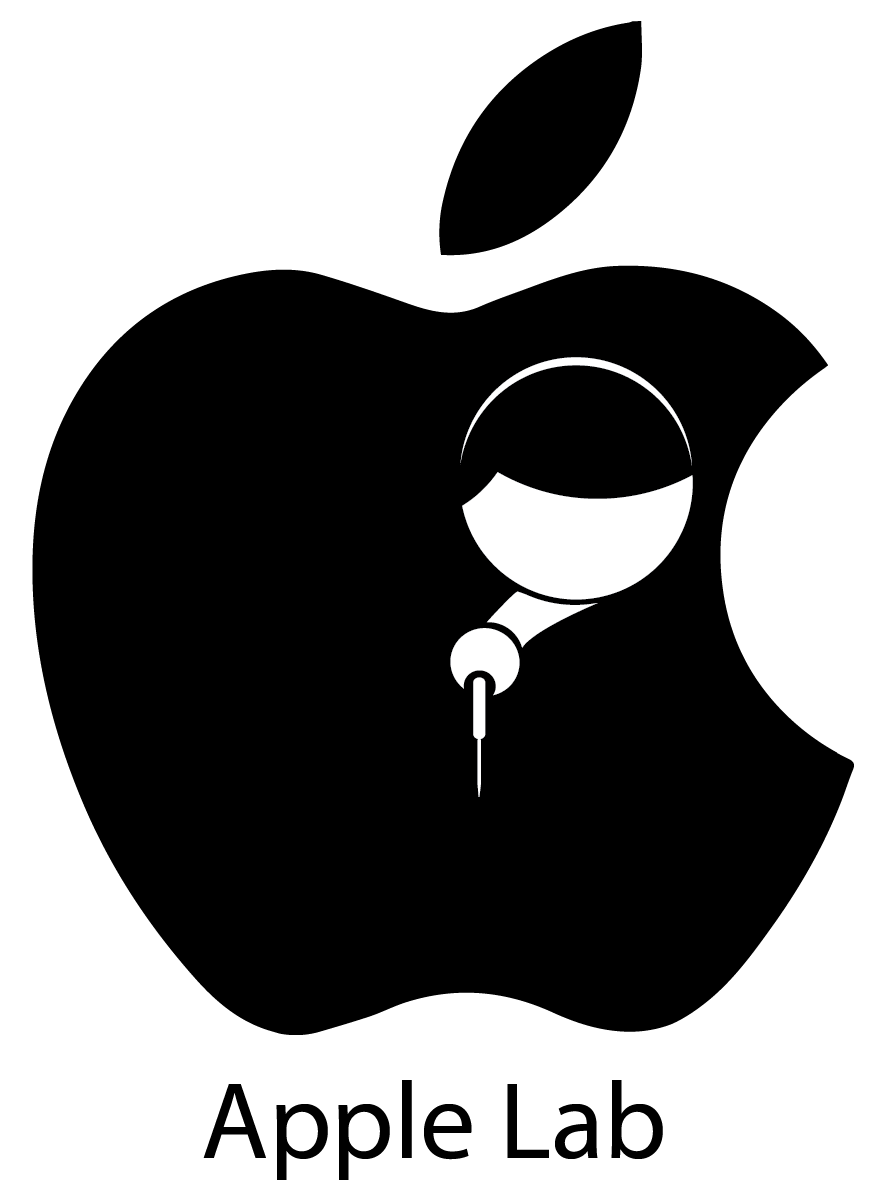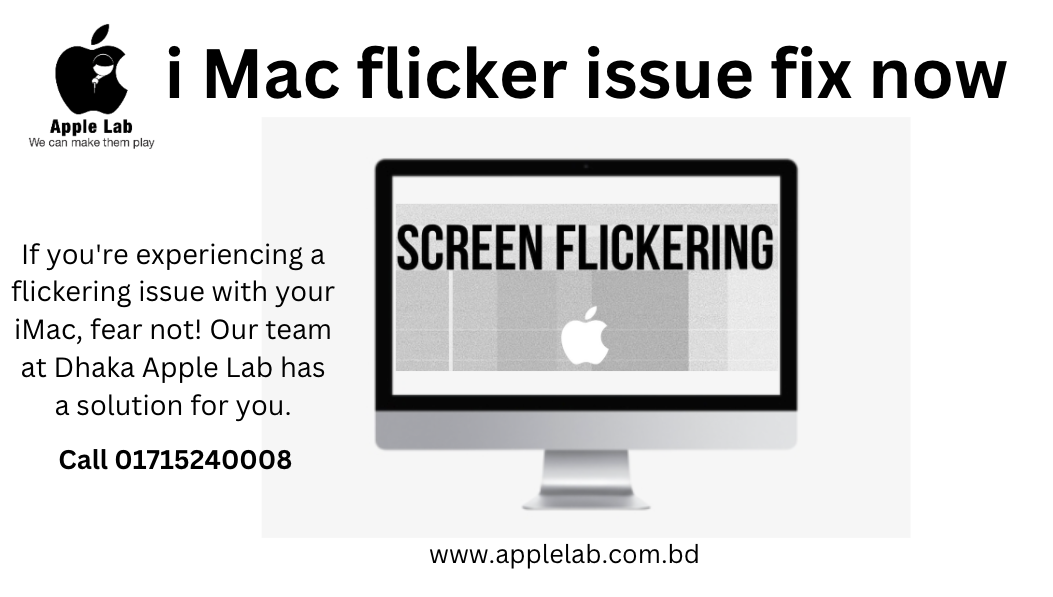If you’re experiencing a flickering issue with your iMac, fear not! Our team at Dhaka Apple Lab has a solution for you.
First, try resetting the System Management Controller (SMC) on your iMac. To do this, shut down your computer and unplug the power cord. Wait 15 seconds, then plug the power cord back in and turn on your iMac.
If that doesn’t work, you can try resetting the parameter random-access memory (PRAM) on your iMac. Shut down your computer, then press the power button while holding down the Command, Option, P, and R keys simultaneously. Hold down these keys until you hear the startup sound twice, then release them.
If neither of these solutions work, it may be a hardware issue. In this case, we recommend bringing your iMac into our repair center in Dhaka. Our certified technicians will diagnose the problem and provide you with a solution.
At Dhaka Apple Lab, we pride ourselves on providing our customers with the best possible service. We have years of experience fixing Apple products and use only genuine Apple parts in our repairs. If you’re experiencing any issues with your iMac, don’t hesitate to contact us or visit our repair center today.