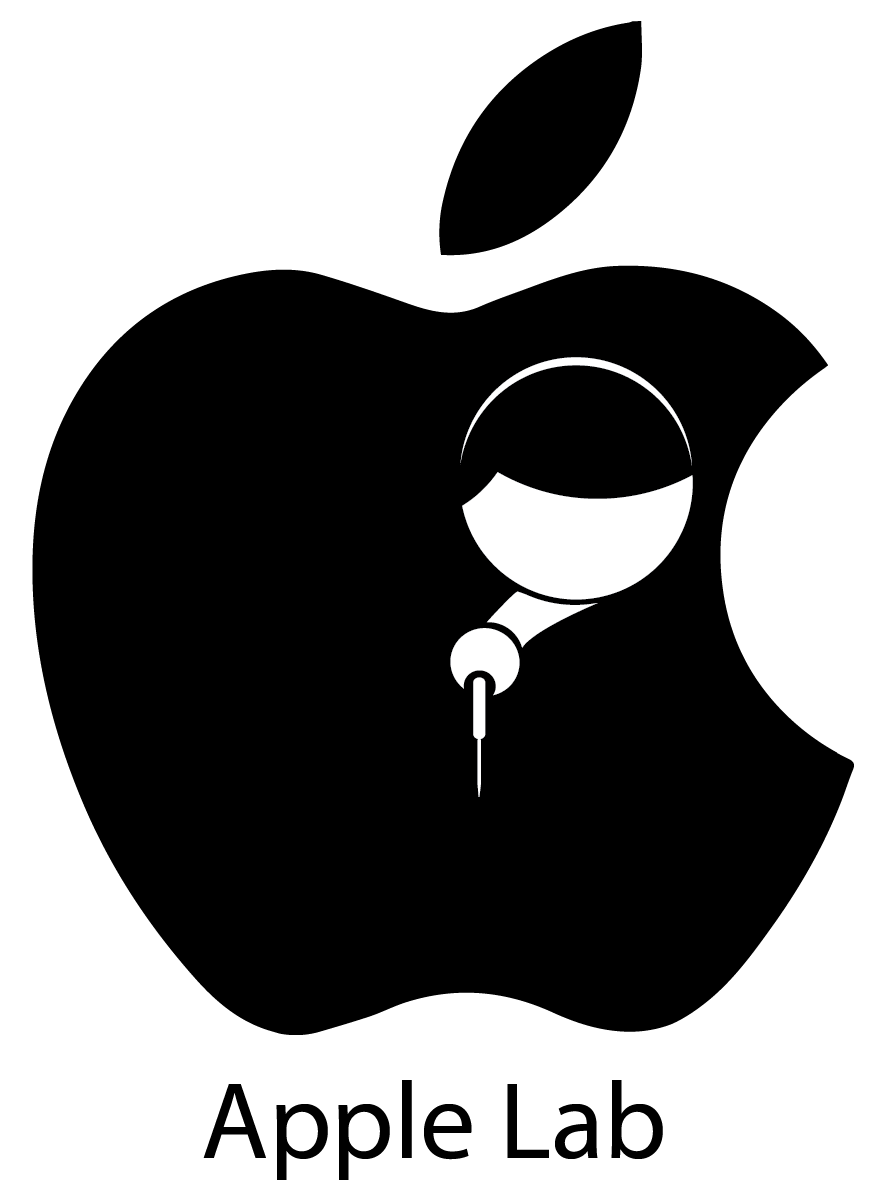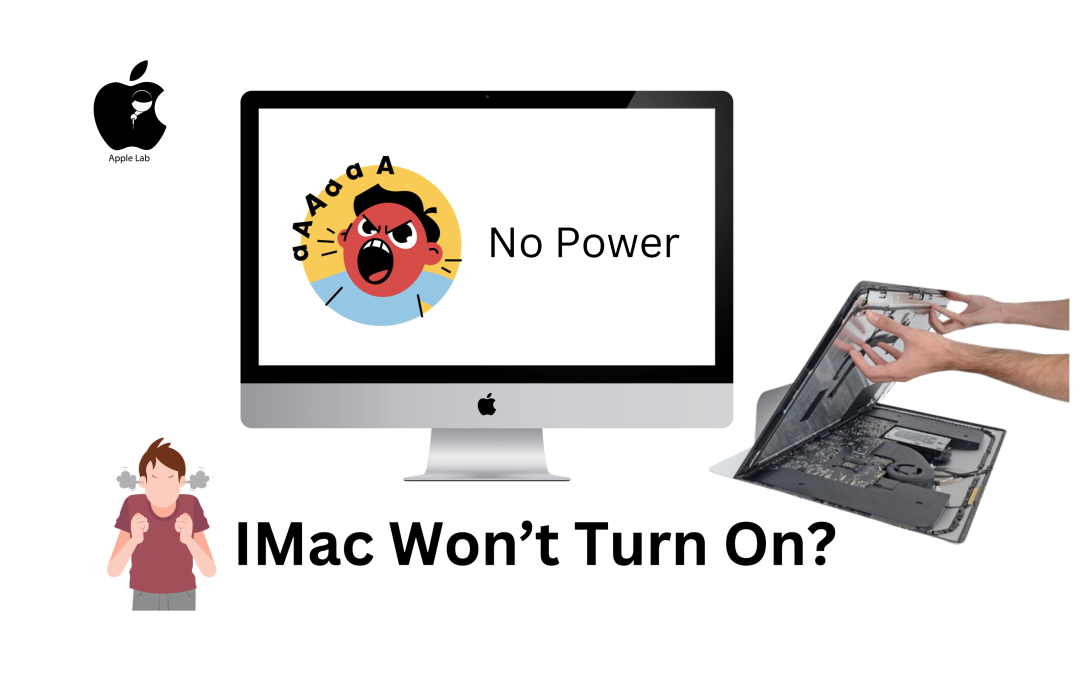IMac Won’t Turn On?
When you press the power button, your iMac won’t turn on. Your iMac has a black screen. What to do now? Don’t worry! We’ll run through various checks, tips, and tactics to get your iMac back to work again.
If your iMac has a serious hardware problem, you may need professional help. We will discuss your repair options and the costs of repairs. In the last two sections, we will dive into iMac hardware repairs. We will show you how iMac repair professionals diagnose and fix iMac problems in the workshop.
This guide is written by Mac repair professionals who fix Mac computers every day.
Fix the iMac not turning on problem step-by-step
1. Make sure your iMac is receiving power
2. Check for the stuck power button
3. Check for any faulty external devices
8. Restore corrupted T2 security chip firmware