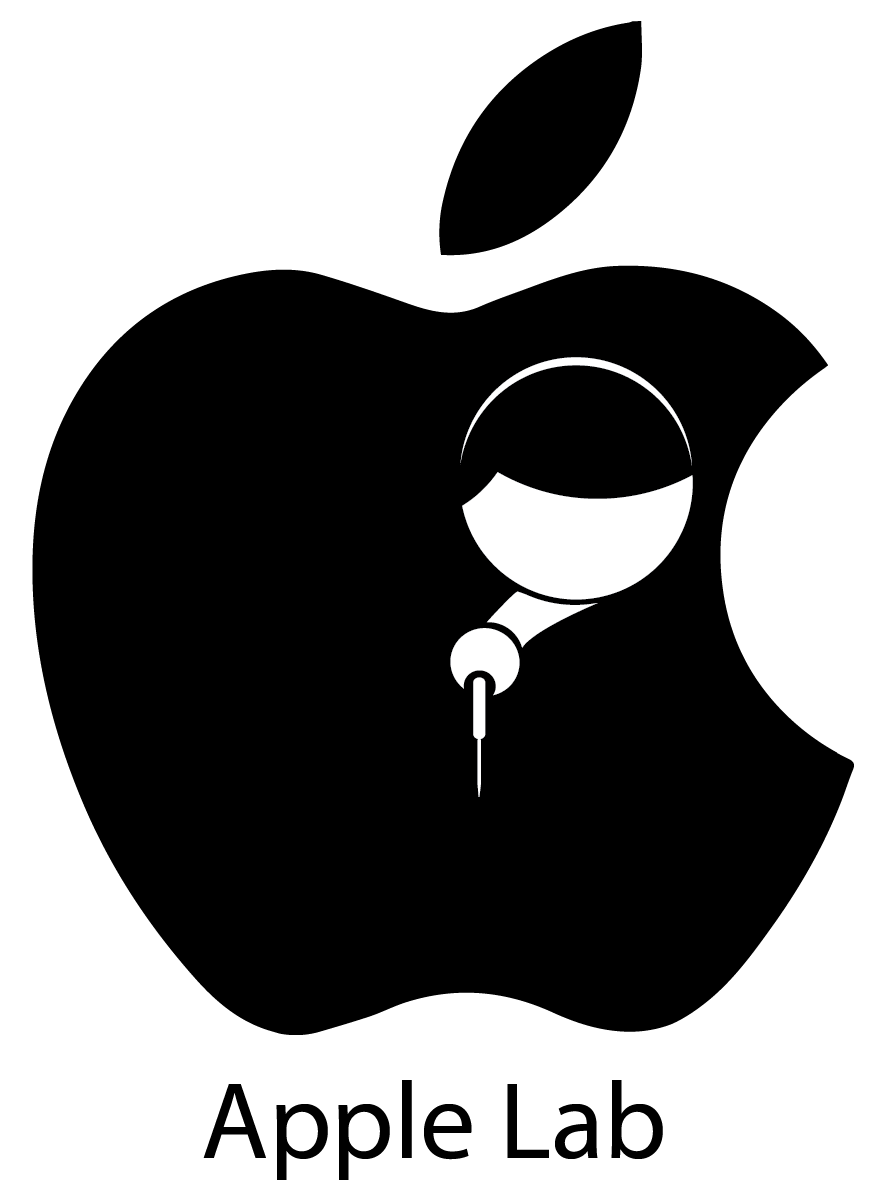If you’re having problems with your Macbook Pro screen flickering, one of the most common culprits is an outdated display driver. If your Macbook has been displaying strange flickering and you’ve tried adjusting the brightness and settings but nothing seems to help, you should head over to Dhaka Apple Lab for a diagnosis and repair.
At Dhaka Apple Lab, our certified technicians are experts in Apple screen flickering repair. We will first examine your Macbook Pro and identify the source of the problem. In most cases, the issue lies in a damaged display driver. We will then replace the display driver with a new one that is updated for your specific Macbook Pro model. We will also update the operating system to ensure it is running its most recent version.
If the issue is not related to the display driver, we may recommend replacing the whole display assembly. This is sometimes necessary if the screen is unresponsive or completely non-functional. Once the display assembly is replaced, we will recalibrate your Macbook Pro so that it’s back to displaying your images and videos with clarity.
Our repairs come with a 90 day warranty to guarantee your satisfaction. You can trust us to provide top notch service as soon as you bring in your Macbook Pro. We always strive to minimize the amount of time it takes for you to get your device back to a fully functioning state.
We can also help you prevent future Macbook Pro screen flickering by keeping your display driver up to date. Visit us today to ensure your Macbook Pro is back in perfect working condition!