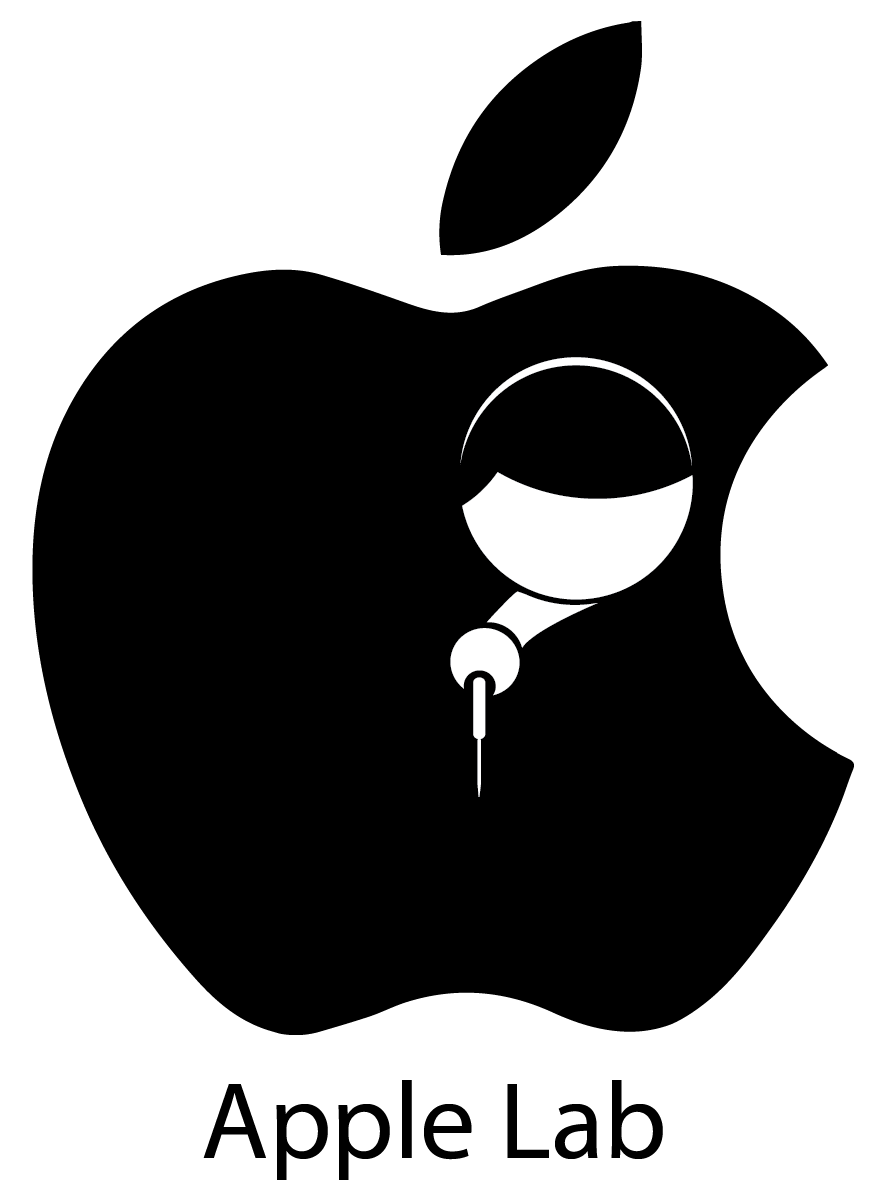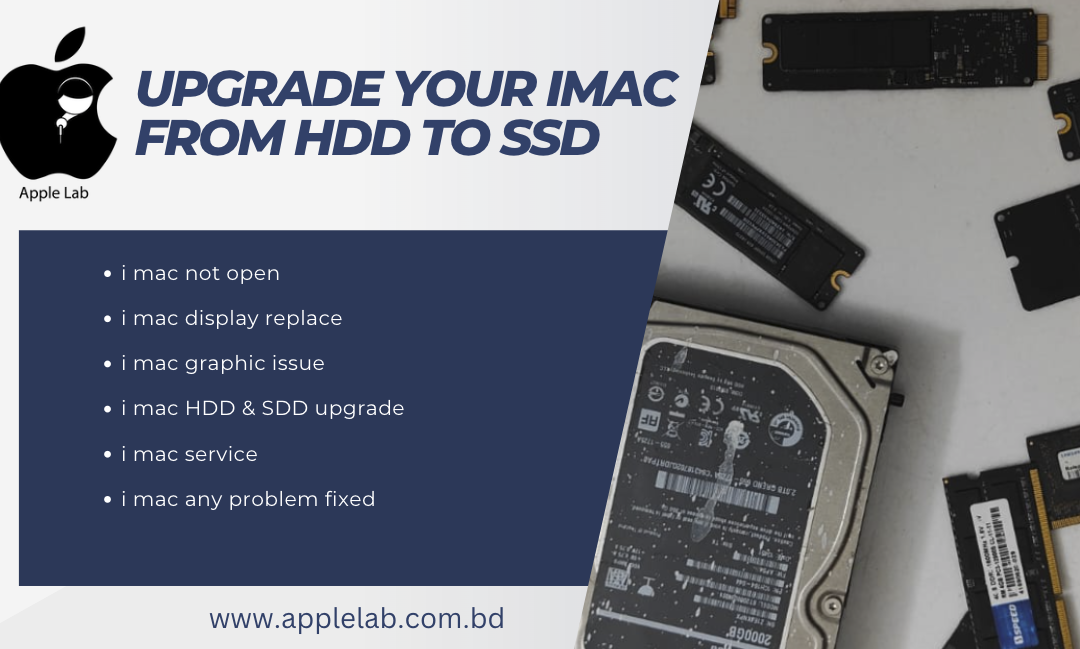If you are in Bangladesh and looking to upgrade your iMac from HDD to SSD, then Apple Lab is the right place for you. We specialize in providing professional and reliable services for all Apple products, including iMacs. In this article, we will discuss how upgrading your iMac’s HDD to an SSD can help improve its performance and how Apple Lab can assist you with the upgrade.
What is an SSD?
A Solid State Drive (SSD) is a storage device that uses flash memory to store data. Unlike Hard Disk Drives (HDD), SSDs do not have moving parts, making them faster and less prone to damage and failure. SSDs are more expensive than HDDs, but they offer many advantages, including faster boot and load times, improved read/write speeds, and better reliability.
Why Upgrade iMac’s HDD to SSD?
Upgrading your iMac’s HDD to an SSD can significantly improve its performance. SSDs are faster than HDDs, so your iMac will boot faster, and applications will load faster. This will save you time when working on your iMac. SSDs are also more reliable than HDDs because they don’t have moving parts. This means that your data is less likely to be lost if the drive fails.
How to Upgrade iMac’s HDD to SSD?
Upgrading an iMac’s HDD to an SSD is not an easy task, and it requires professional skills and experience. Apple Lab has a team of experienced technicians who can perform the upgrade for you. Our process involves backing up your data, removing the old HDD, installing the new SSD, and transferring the data back. Our technicians are trained in iMac repair and can complete the upgrade in a few hours.
Conclusion
Upgrading your iMac’s HDD to an SSD can greatly improve its performance and reliability. However, it is recommended to get the upgrade done by professionals to avoid any damage to your iMac. Apple Lab can help you with the upgrade and provide you with reliable and professional services. Contact us to get more information about our services and pricing.