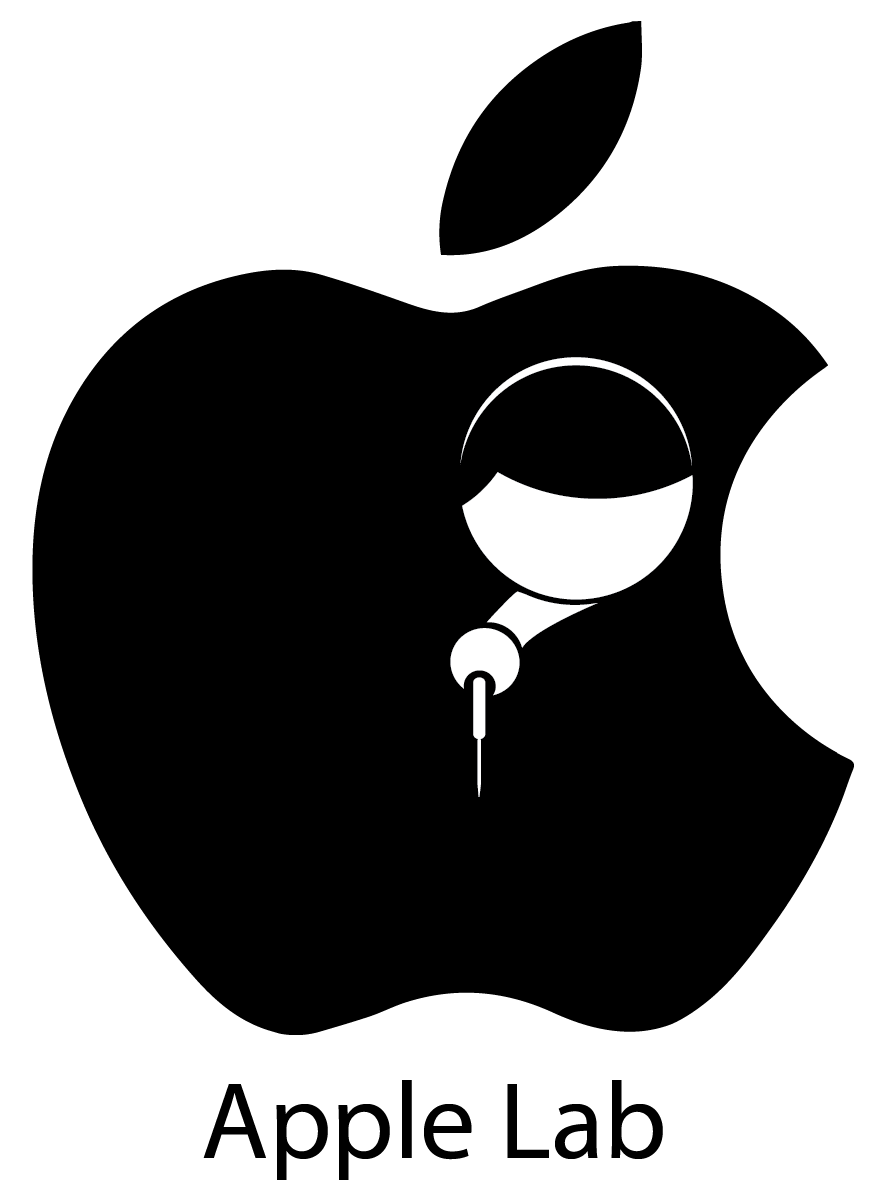Apple Lab is the leading MacBook repair service provider in Dhaka, Bangladesh. They have the expertise to diagnose, repair and recover data from liquid damage MacBooks.
At Apple Lab, they understand the value of a customer’s device and they strive to provide the best service to their clients. As an Authorized Apple Dealer, Apple Lab offers extensive Liquid Damage MacBook Repair services with a standard 12-month warranty on labor and parts.
They offer fast, reliable and professional service that you can trust for any issue related to liquid damage MacBook repair. Just come to the Apple Lab Service Centre in Dhanmondi, consult their experts and fix your device in no time.
Apple Lab use the latest technology and industry-leading software to diagnose, repair and recover the data from affected laptops. Their success rate is 95%.
In cases of MacBook liquid damage repair, customers can expect their device to be fully restored in 2-4 days. It’s Apple Lab’s commitment to its customers to complete most repair jobs within this time frame.
If your MacBook has suffered liquid damage, visit Apple Lab’s authorized service centre in Dhanmondi, Bangladesh and avail the best possible MacBook repair service.
Apple Lab is famous in Dhaka, Bangladesh for its comprehensive MacBook service. They guarantee that all the customer’s data and laptop configuration will not be affected by their repair.
Don’t wait any longer. Get your MacBook repaired by Apple Lab and rest assured that your device is in safe hands.
Apple Lab is a premier iPad repair specialist based in Dhaka, Bangladesh. With a collective industry experience of over 5 years, Apple Lab is equipped to handle any kind of iPad repair- be it a cracked screen, power or charging issues, or a faulty motherboard. As an Apple approved service provider, Apple Lab has access to genuine Apple parts and advanced tools to ensure quality servicing.
At Apple Lab, their priority is to make sure every customer is satisfied with the repair quality and time taken to service the device. Their fully trained and certified technicians have expertise in handling iPads of all models, including various generations of the iPad Air, iPad Pro, iPad mini, and iPad. They specialize in both warranty and out-of-warranty repair services, from diagnosis to repair and from servicing to replacement.
Apple Lab offers a variety of services, which include one-stop repair solutions for all kinds of iPad repair requirements. They provide fast and reliable diagnose and repair services for liquid damage, screen, battery, software glitches and more. Besides, they also offer onsite repair services, so one need not travel to their repair shop. As concerns arise related to your iPad, their expert technicians can also provide valuable troubleshooting and maintenance tips.
Apple Lab believes in quality, integrity and delivering results. This is why they are committed to providing top notch service and genuine Apple parts and components in every repair. Their team of experts ensure the repair job is done quickly and accurately while keeping costs low.
Whether it’s a broken screen, a faulty charging port, or even a defective motherboard, Apple Lab will handle the repair in the most professional and efficient manner. They strive to bring smiles to the faces of their valued customers and make every repair visit a pleasant experience.
now becoming the go-to place for unlocking Apple’s best secrecy-protected devices. This process from the Lab is now the most efficient way to unlock the Macbook pro, Air, or iMac in the shortest amount of time.
Dhaka Apple Lab uses the latest advanced technology to quickly unlock the EFI Chip in Macbooks. It is reliable, quick and secure, offering a highly successful respite for those who want to upgrade their Macbook but are facing the roadblock of an unknown EFI password.
Since its launch late last year, Dhaka Apple Lab has quickly become the go-to place for quick and safe unlocking Macbooks. The Lab’s forensic experts are capable of unlocking any EFI lock on Macbooks, including Air and iMacs, hence removing the hurdle and helping users gain access to their machines.
The team at the Lab is also known for their excellent customer service and highly reliable unlocking process, and they offer an amazing delivery time which is judged in terms of a few hours.
So if you were looking for a reliable way to unlock your Macbook, don’t look any further and head straight to Dhaka Apple Lab.
usechatgpt init success
Installing Windows on a Mac is not as straightforward as simply popping a CD in your optical drive and running an install like you can on a PC.
The first step in installing Windows on your Mac is to purchase a legitimate copy of Windows. Windows can be purchased directly from Microsoft, or from selected third-party retailers.
Once the installation disc is in hand, the next step is to create a bootable USB that contains the necessary drivers and files for the installation. You can use Apple’s Boot Camp utility to create the bootable USB, and you can find instructions for doing so on Apple’s support website.
Once the bootable USB has been created, you’re ready to install Windows. To do so, insert the USB into the Mac and reboot. During the reboot process, hold down the Alt/Option key and select the USB drive from the boot menu.
The Windows installation process will then begin, and you’ll be asked to read and accept the license agreement. Once the installation is complete, you’ll be presented with a Windows Boot camp configuration screen. As part of the installation process, Boot Camp Assistant will help you with installation of the correct drivers for your Mac.
Once the installation is complete, you’ll have a dual-boot environment, allowing you to choose from both the OS X version of your Mac, and Windows. You can also choose to use API Emulators, such as Parallels Desktop and VMware Fusion, to run Windows in a virtual environment.
With a proper installation on your Mac, you’re now ready to take advantage of all the fantastic benefits of having both operating systems on your device. Enjoy!
If you’re in Dhaka and you’re on the hunt for an iMac repair specialist, look no further than Apple Lab. With a team of passionate and highly skilled engineers, Apple Lab is the go-to for all your Apple device repairs, replacements, and tune-ups. Whether it’s hardware or software issues, Apple Lab’s experienced professionals have seen and fixed it all.
Having serviced hundreds of iMac models, they specialize in repairing every iMac model out there, from the late 2010 to the latest 2019 models. Not only do they have the skill and expertise, they also have the necessary parts to do a quick and efficient repair. Be it a broken logic board or a cracked display, Apple Lab has the required parts to repair your iMac the same day.
If you’re in need of a bigger fix like a major part replacement, Apple Lab is more than just capable of handling it. Switching out displays, graphic cards, hard drives, processors, and even logic boards is something they specialize in. Having worked with many iMacs over the years, they guarantee an efficient and effective repair.
Furthermore, Apple Lab also ensures that all the parts they use are updated and genuine. You don’t have to worry anymore if the parts used on your prized iMac are authentic or not. If you have any other concerns or questions regarding your repair, their customer service executives will answer all of them efficiently.
For professional and reliable iMac repair services, your best bet is without a doubt Apple Lab. Whether it is for repairs, replacements, or just plain tune-ups, the crew at Apple Lab guarantees excellent success. So, next time your iMac needs a fix, make sure to call Apple Lab.
If your MacBook is in need of repair, you will want to ensure you find the right service to get it fixed. Here are a few tips for finding a quality Apple lab to repair your Macbook:
- Check the service provider’s website. Look for reviews from other customers, as well as any information about the company’s services and certifications.
- Research service providers in your area. A good way to find an Apple lab to repair your MacBook is to ask friends and family for recommendations. You can also look for reviews online.
- Confirm that the service provider is Apple Certified. An Apple-certified service provider is trained and certified to work on Apple products. You can usually find this information on the service provider’s website.
- Call and ask questions. Once you have found a service provider you are interested in, call to find out more details. Ask about pricing, turn-around-time, and any warranties they offer.
- Bring your MacBook to the service provider. Book an appointment with the Apple lab to get your MacBook repaired. Make sure you bring the charger and any other accessories you may need.
By following these steps, you can find a reliable Apple lab to repair your MacBook. A professional and certified technician can diagnose and fix your MacBook issues, so that you can get back to using your computer efficiently.